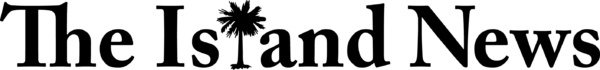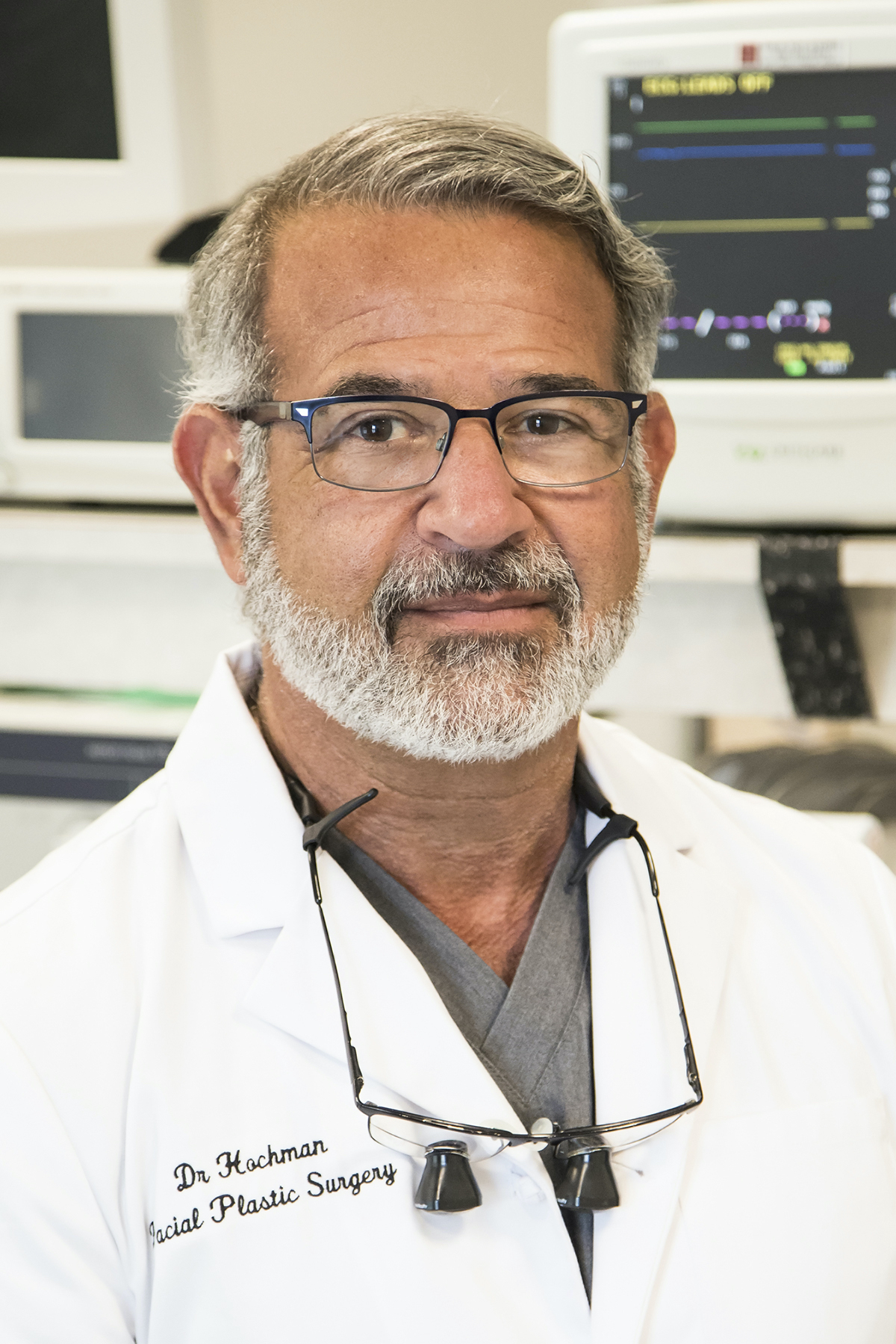By Jerod Collins
Computers are part of our everyday life whether we like it or not. We work with them, we play on them, and get aggravated by them. The best thing is they do not have to be intimidating. When it comes to computers, there is usually a way to prevent problems from happening. I hope that last week’s ideas and this week’s tips will help you to make your machine quicker, safer and more secure. I hope that it gives you more peace of mind and puts you at ease from the threats that are out in the cyber world. Here are three more steps to keep your computer system running smoothly, safely and securely.
Be careful while installing Software
There is a lot of really awesome and helpful software out there. Programs can range from editing pictures and video, managing financial information, games to play in your spare time and just anything else that you could possibly think of. But when you are installing the software is where you want to be sort of cautious. Generally, when you install a new program, a window will come up showing some information, the terms and conditions and other technical talk. Now, you might be tempted to just press next, next, next, install and get it over with. Don’t. Carefully look over what you are installing. Most programs come with extra add-ons that you really don’t want on your computer most of the time. They might be for toolbars for your Internet browser and third party software that would just be taking up space. Be sure to uncheck the boxes that install them. Just keep a watchful eye on what you are installing and you shouldn’t have any problems.
Consider using Firefox or Chrome
If you are using Internet Explorer, I recommend that you stop using it and download either Firefox or Google Chrome. They are more secure, safer, faster and overall much better than Internet Explorer. There are very many security problems with Internet Explorer. The Office of Homeland Security actually recommended that all businesses stop using Internet Explorer, so don’t take my word for it. It is very easy to install Firefox or Google Chrome. It takes less than a few minutes and you can actually transfer all of your favorites and passwords and such to Firefox and Chrome from Internet Explorer. I personally recommend Firefox, but I ask that you to try them both and find the one that suit you the best.
Backups
This is probably the most important tip of all. It is very important to have backups of all of your important data. You might have pictures of your family, videos of graduations, a vast music library, or just some important documents needed for certain things. This data is valuable to you, and in certain cases, the data is more valuable than the computer that it is held on. That is why it is important to back up your information. Computers are not perfect. Even if you follow all of the previous tips, accidents still happen and problems can still arise (though hopefully not). There are many different ways that you can go about backing up the data on your computer. There are Cloud backup options such as Carbonite and Dropbox. There are physical backups as well with either an external hard drive, flash drives, DVDs and memory cards. Please, please! I cannot stress this enough. Backup your data.
Remember, if you ever need anything, give us a call! Happy browsing!
Do you have a question for the tech guy? Jerod Collins, owner of Digital Remedi, has the answer! Contact him at 843-441-6940 or visit www.digitalremedi.com.