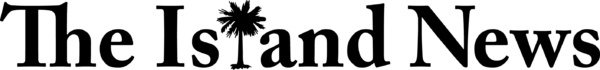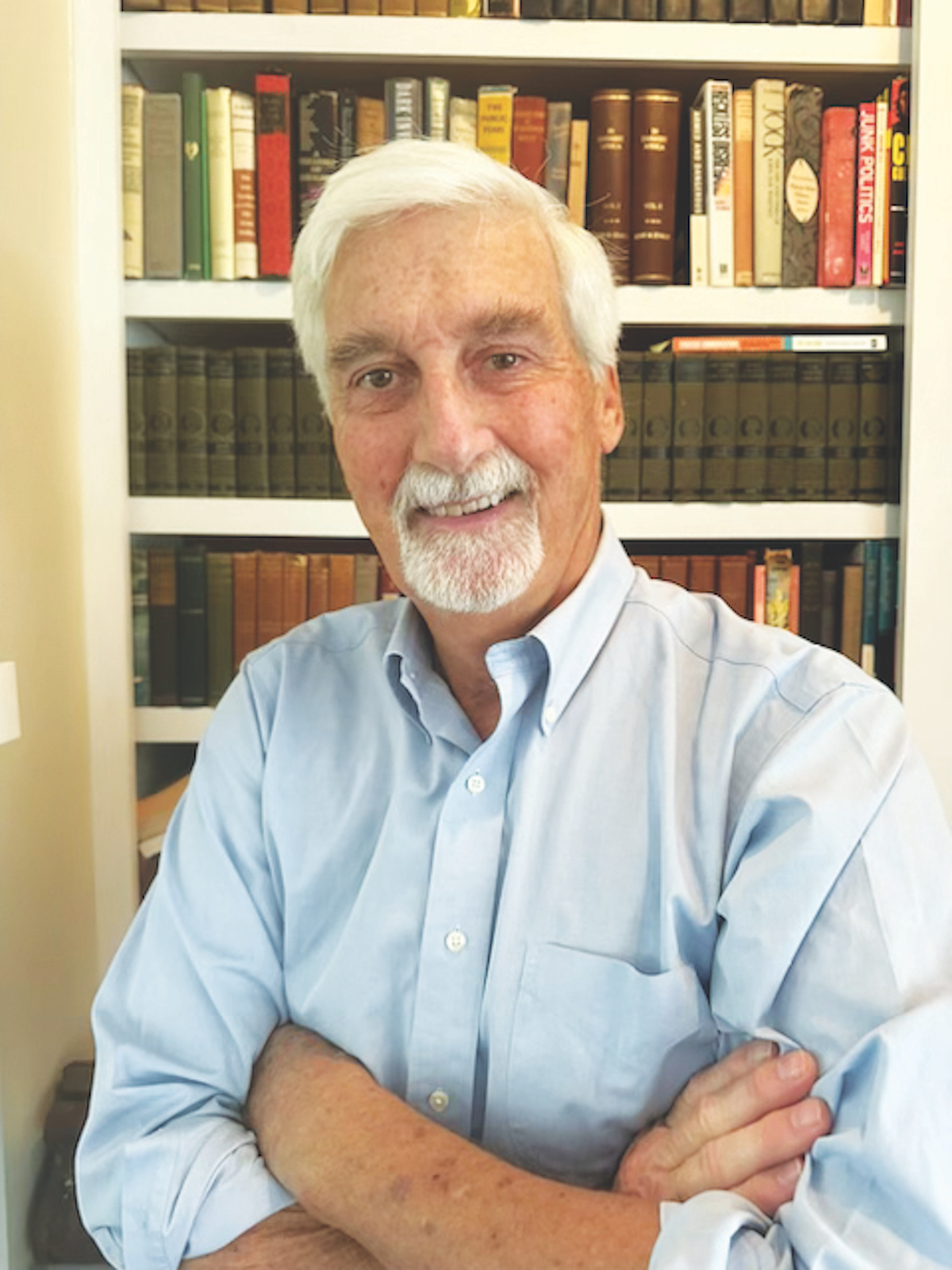By Jerod Collins
When it comes to buying a new computer, it is all about knowing what you are wanting to use the computer for. Some computers are great for the basic user: Internet browsing, solitare, word processing and other basic programs is about all it will be used for. Then you have the more, what I call, Power User. They use the computer for all sorts of things like making movies, making music, playing games and other taxing applications. Here are some computer buying terms you will need to know.
Processor: This is the brain of your computer. This will basically sets the bar for how fast your computer is going to be able to run. For the basic user, a dual core processor is more than enough power for what you are going to be doing on a daily basis. Think about processor speeds this way: If you have a dual core running at 2GHz and a single core running at 3GHz, the dual core is technically faster because it can do twice as much work in each cycle. It’s like having a two-lane highway compared to a one lane; more traffic can flow through in less time. You can find relatively low priced computers with dual cores now so why not give yourself a bit more power to work with.
RAM: The amount of RAM in computers today is astounding. In basic terms, the more RAM you have, the more you can do at one time. Most average priced computers come with 4 GB (Gigabytes) of RAM. That is enough to work with basically anything that you want to. Most commonly, RAM is found as DDR2. There is a more efficient type of RAM out today called DDR3. Overall, If you can find a computer with 4 GB’s of RAM for a good price, you are on the right track.
Hard Drive: Your hard drive holds everything on your computer, Plain and simple. The higher the storage capacity, the more pictures, music, games, documents and programs you can hold. A good hard drive size for the average user is anywhere between 250 GB and 500GB. (I am using 500 GB). Of course you can scale up if you think you need to. If you download games and movies, you might want to go higher.
Form Factor: When shopping, ask yourself, “How mobile do I need to be?” This is the difference between purchasing a desktop or laptop. If you want to keep it in one place and have more power at a lower price, then a desktop is for you. If you want to take your computer with you and have a bit more freedom, laptop all the way. This is completely your preference.
Brand: Everyone has their own opinions on which brands are best. HP, Gateway, ASUS, Lenovo, IBM, Dell — there are just too many to choose from. My best advice on this subject is this: “Do your research” I can’t tell you which brand is best for you. Only you can make that choice. I use ASUS because I believe they make fantastic computers and I have used HP in the past. Once again, it is completely up to you.
There are other things to look at as well when making a choice on a new PC. These include: graphics card, webcam, sound card, battery, touch capability … the list goes on. You have to make the decision on what is important to you. If you take time and research a bit, I am sure that you will find your perfect PC!
Do you have a question for the tech guy? Jerod Collins, owner of Digital Remedi, has the answer! Contact him at 843-441-6940 or visit www.digitalremedi.com.