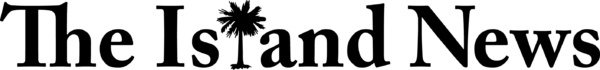This article and the next on veterans’ benefits will cover how a veteran can get his or her medical records online, in person, and by fax.
These two articles will also answer questions about how to apply for VA healthcare, how long it takes for a veteran to get their medical records, how secure VA health records are, how to find a VA Healthcare Facility, how the VA shares my health information with providers outside VA, how can a veteran get copies of their Department of Defense (DoD) Health records on the TRICARE website, where needed VA forms can be found, and much more.
Get records in-person and by FAX
Many Lowcountry S.C. and Ga., veterans know that they can get a copy of their VA medical records at the Ralph H. Johnson VA Medical Center’s (RHJVAMC’s) Medical Records Office, which is located on the first floor in the Welcome Center, at 109 Bee Street, Charleston, SC 29401. The phone number for the RHJVAMC Medical Records Office is 843-577- 5011, ext. 206333, the direct phone number is 843-789- 6333 and the FAX number is 843-579-3783.
Read the VHA website page titled HOW TO GET YOUR MEDICAL RECORDS FROM YOUR VA HEALTH FACILITY, which is found at http://bit.ly/3VCO47p to learn how to request records.
Unfortunately, the Ralph H. Johnson VA Medical Center Medical Records Office is currently severely understaffed. The RHJVA Medical Center is in the process of hiring more medical records specialists but has approximately three months of backlog in processing requests for Medical Records.
The Medical Center gets more than 100 fax requests and hundreds of phone call requests for records daily. With currently only two employees trained and employed to process requests for records, it will be a while before medical records can be provided in a timely manner.
However, veterans may not know that they can review, print, save, download, and share their VA medical records and personal health information with the Veterans Health Administration’s (VHA’s) online tools. The online method of getting copies of medical records is definitely the preferred way to get records, especially until the RHJVAMC can hire and train more employees to process record requests.
Get medical records online using Blue Button
Veterans should go to the VHA’s GET YOUR VA MEDICAL RECORDS ONLINE (Blue Button) site https://www.va.gov/health-care/get-medical-records/ to learn how to get their medical records online.
This site will allow veterans to sign in with their existing Login.gov, ID.me, DS Logon, or My HealtheVet account. If a veteran does not have one of these accounts, they can create a free Login.gov or ID.me account at the GET YOUR VA MEDICAL RECORDS ONLINE site.
If a veteran needs help with any of these accounts, they can find help at:
Login.gov – Access the Login.gov help center at login.gov/help
ID.me – Go to the ID.me help center at Help. ID.me
DS Logon – Call the DMDC Support Office at 800-538-9552
My HealtheVet – Contact the My HealtheVet Help Desk at 877-327-0022 or 800-877-8339 (Teletypewriter or TTY), Monday to Friday, 7 a.m. to 7 p.m. (Central Time)
If a veteran has trouble signing in, he or she should be able to get answers to common questions about signing in and verifying their identity at the VA’s MyVA411 main information line 800- 698-2411 (TTY: 711). The help number is answered 24/7.
What veterans can do when they sign in. Once signed in veterans can:
Download a customized Blue Button report with information from the veteran’s VA medical records, personal health records, and in some cases military service records.
Download a Health Summary that includes specific information from the veteran’s VA medical records (like their known allergies, medicines, and recent lab results).
Build their own personal health record that includes information like their self-entered medical history, emergency contacts, and medicines.
Monitor their vital signs and track their diet and exercise with the VA’s online journals.
Share a digital copy of the personal health information the veteran entered themself with their VA health care team through secure messaging.
Eligibility to manage VA medical records online
Veterans can use all the features of VA online medical records (called Blue Button) if they meet ALL of these requirements.
The veteran is enrolled in VA health care, and
The veteran is registered as a patient in a VA health facility, and
The veteran has a verified Login.gov or ID.me account or a Premium DS Logon or My HealtheVet account
How can a veteran apply for VA health care?
Find out how to apply for VA health care at https:// www.va.gov/health-care/how-to-apply/.
Answers to veterans’ questions about managing their VA medical records
Question 1: Once a veteran is signed in, how does the veteran access their medical records?
Go to his or her welcome page dashboard. Then select Health Records and the veteran will be taken to a new page. From there, the veteran can choose to access these items:
The veteran’s VA Blue Button report.
The veteran’s VA health summary.
The Veterans VA medical images and reports.
Question 2: How can a veteran add information to his or her personal health record?
Go to the main navigation menu. Then select Track Health. The veteran will be taken to a new page. From there, the veteran can choose to record different types of information like Vital Signs, Health History, Health Goals, and Food and Exercise efforts.
Question 3: Can a veteran get notifications when their medical images and reports are ready?
Yes. A veteran can sign up to get notifications by email on the My HealtheVet website. Veterans can get notifications with a Basic or Premium My HealtheVet account. If a veteran is signing up for a My HealtheVet account, go to “Notifications and Settings” on the registration page. Select “On” for “VA medical images and report available notification.”
To sign up for an account on the My HealtheVet website go to http://bit.ly/3XIMt1K.
If the veteran already has a My HealtheVet account, the veteran will need to go to his or her profile page to update their notification settings. Sign in to your account on the My HealtheVet website at http://bit.ly/3GUrJ1d.
Question 4: What if a veteran cannot access all of their medical records through VA Blue Button?
Veterans can request a complete copy of their medical records from their VA health facility or the Department of Defense (DoD), depending on where the veteran received care.
Continued next week.
Larry Dandridge is a Vietnam War wounded warrior, disabled veteran, ex-Enlisted Infantryman, ex-Warrant Officer Pilot, and retired Lt. Colonel. He is a past Veterans Service Officer, a Patient Adviser at the RHJ VA Hospital, the Fisher House Charleston Good Will Ambassador, and the VP for Veteran Affairs for the local Army Association Chapter. Larry is the author of the award-winning book Blades of Thunder and a contributing freelance writer with the Island News. Contact him at LDandridge@earthlink.net or 843-276-7164.