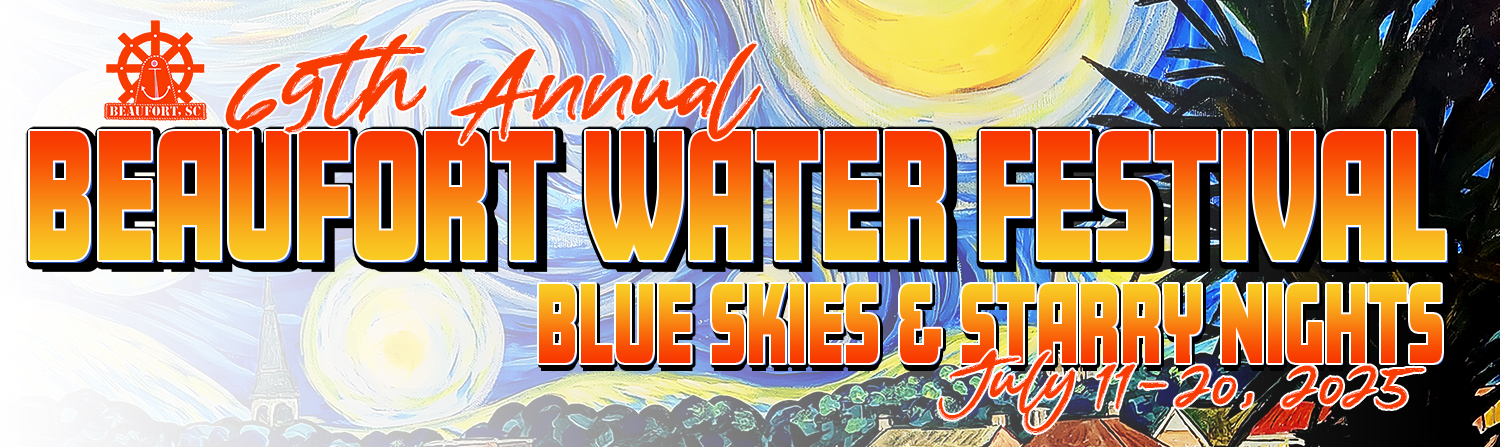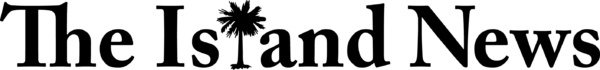By Jerod Collins
Just about everything you get on your computer is done by downloading. All of your programs (Antivirus, games and word processors), emailed documents, and anything that you get from the Internet are brought into your system through downloading. Sometimes, things come with the files that you are downloading — like programs that you didn’t want or even viruses. The way that these programs “sneak” their way into your computer is clever and can end up causing your computer to slow down or act up in bad ways if they are not legitimate programs. Here are a few things you can watch out for to protect yourself from unwanted intruders.
Read your email carefully: Billions of emails are sent every day. There are bound to be a few spam files that make it into your inbox. Even if the email looks real or if it is sent by someone in your address book, be sure to look it over thoroughly. If something looks suspicious, DON’T OPEN IT. Thousands of computers are infected every day through email. Usually a second look is all it takes to stop an infection.
Check where the link is taking you: Most people don’t know this but if you are about to click on a link to anywhere in the Internet, you can hover over the link and the destination will show up in the bottom of the screen. This can save you a lot of trouble in the long run. Let’s say you are downloading OpenOffice (a great, free alternative to Microsoft office) on a random download site and you are about to click on the “DOWNLOAD NOW” link. If you see an address that looks completely random, don’t click on it. Usually, if you are on sites that offer free software, it is full of fake links that lead to malicious programs. This leads me to my next tip …
Download from trusted sources: There are a lot of websites out there that claim that they have free software and other things that will help your computer when on the contrary, they do nothing but harm your PC and can cause a whole mess of trouble. If something on the Internet seems too good to be true, it most usually is. You want to make sure that when you are downloading a program, it is from the developer’s site or a trusted site like CNET.com.
While installing, read every page carefully: Programs sometimes like to hide inside the installer of other programs. While installing a program, make sure only the check marks that you are wanting are the ones that are checked. If there is another program that is wanting to be installed along with it (Mcafee is notorious for this) make sure you “uncheck” the “install this” mark.
It is very easy to become infected while downloading programs and email attachments into your computer, But, it is just as easy to protect yourself. Just be sure to keep a watchful eye on everything that you are bringing into your computer. If something looks suspicious, stay far away. Just be proactive and you will save a lot of headaches in the future!