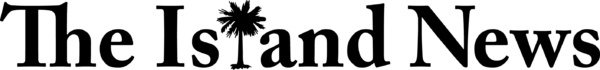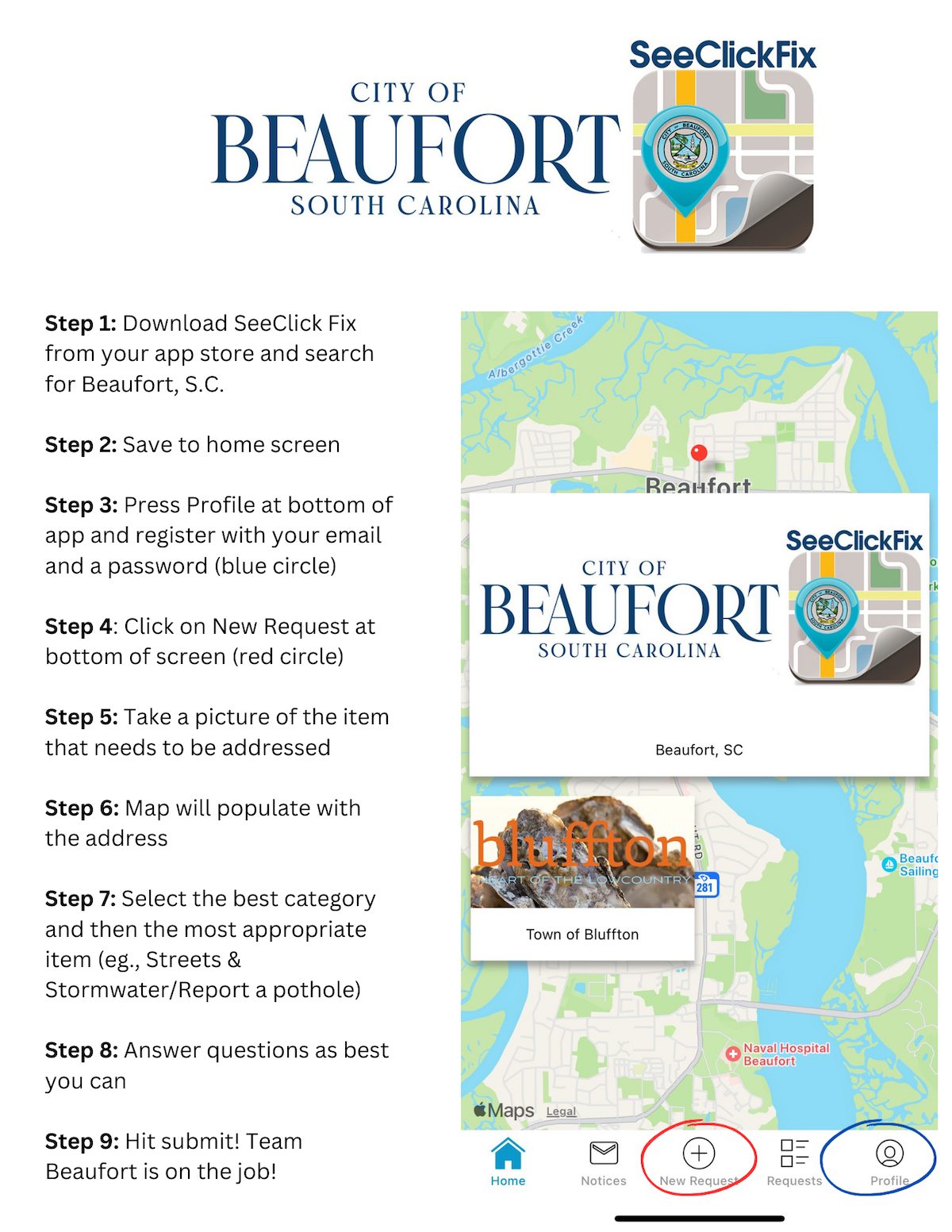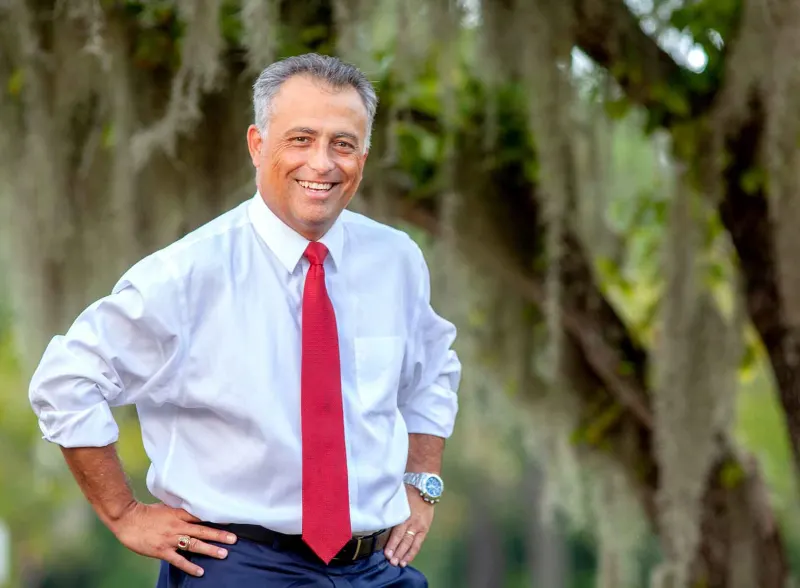App is easy way to report service issues
From staff reports
If you want to report a damaged street sign in the City of Beaufort, the City now have an app for that – and for reporting many other service concerns.
The City of Beaufort has intoduced SeeClickFix, a tool that will allow residents to easily report various service issues to the appropriate staff in the City.
“We look forward to integrating SeeClickFix into our daily operations,” City Manager Scott Marshall said in a news release. “We think citizens will be pleased with its ease of use and its responsiveness.”
Use of the app is simple. You can download this app from the App Store on your phone. Once you have SeeClickFix downloaded and installed, search for Beaufort, S.C. Keep SeeClickFix somewhere on your phone where it is easy to find.
At the bottom of the app, there is a profile icon. Pressing that registers the user of SeeClickFix Beaufort. Users are encouraged to register (this requires email and a password that the user sets up). As a registered user, you can track the progress of your request, and see the status of other requests. However, you can submit issues as a guest.
Once you have registered, or decide to proceed as a guest, you simply press the plus at the bottom of the home screen, which says New Request. You can take a picture of the damaged street sign (or tap no picture – but photos are preferred if possible). Once the user indicates they want to use that photo, a map of Beaufort will come up, with that location pinpointed. When the user hits next, they may begin to fill out the request.
Of note, the map will also show an icon for the Town of Bluffton, which also has this app for its residents. That does not affect how it operates for Beaufort residents.
You can also submit issues from the City’s website – www.cityofbeaufort.org. A button on the website home page goes to the SeeClickFix page.
Currently, SeeClickFix has several categories, and issues under each category. These categories include:
- Streets & Stormwater Division
- Traffic Division
- Parks
- Solid Waste & Recycling
- Code Enforcement
Users choose the category and issue closest to their concern. If they can’t find an exact match to fit the service need, they should select “Other.”
The user should answer the questions that are prompted, and add any details that are pertinent, then hit submit. The user will then get a reply acknowledging that the issue has been received and a ticket started.
On the back end of this app, the service request will be routed to the most appropriate office in the City for the need identified.
Once the work is completed, the user will be automatically notified using the information provided in the service request.
Send any feedback on the app to Communications Manager Kathleen Williams at kwilliams@cityofbeaufort.org.